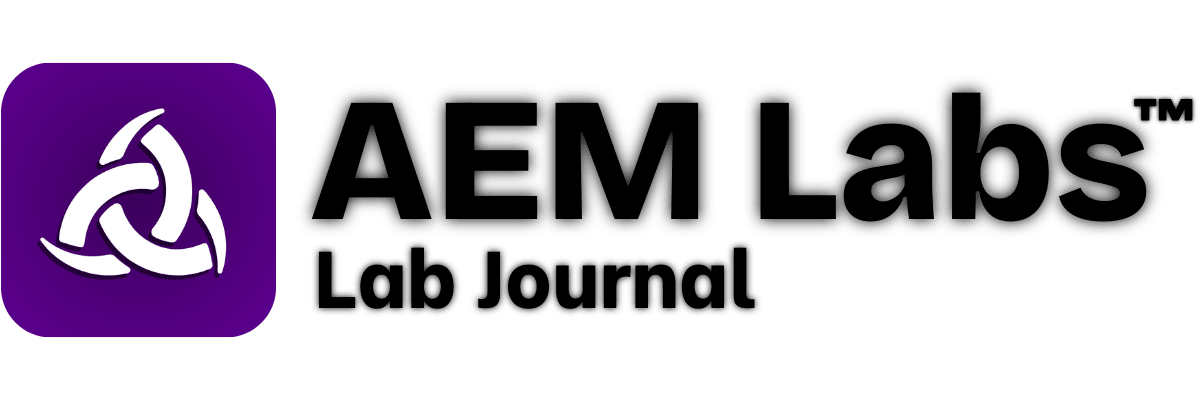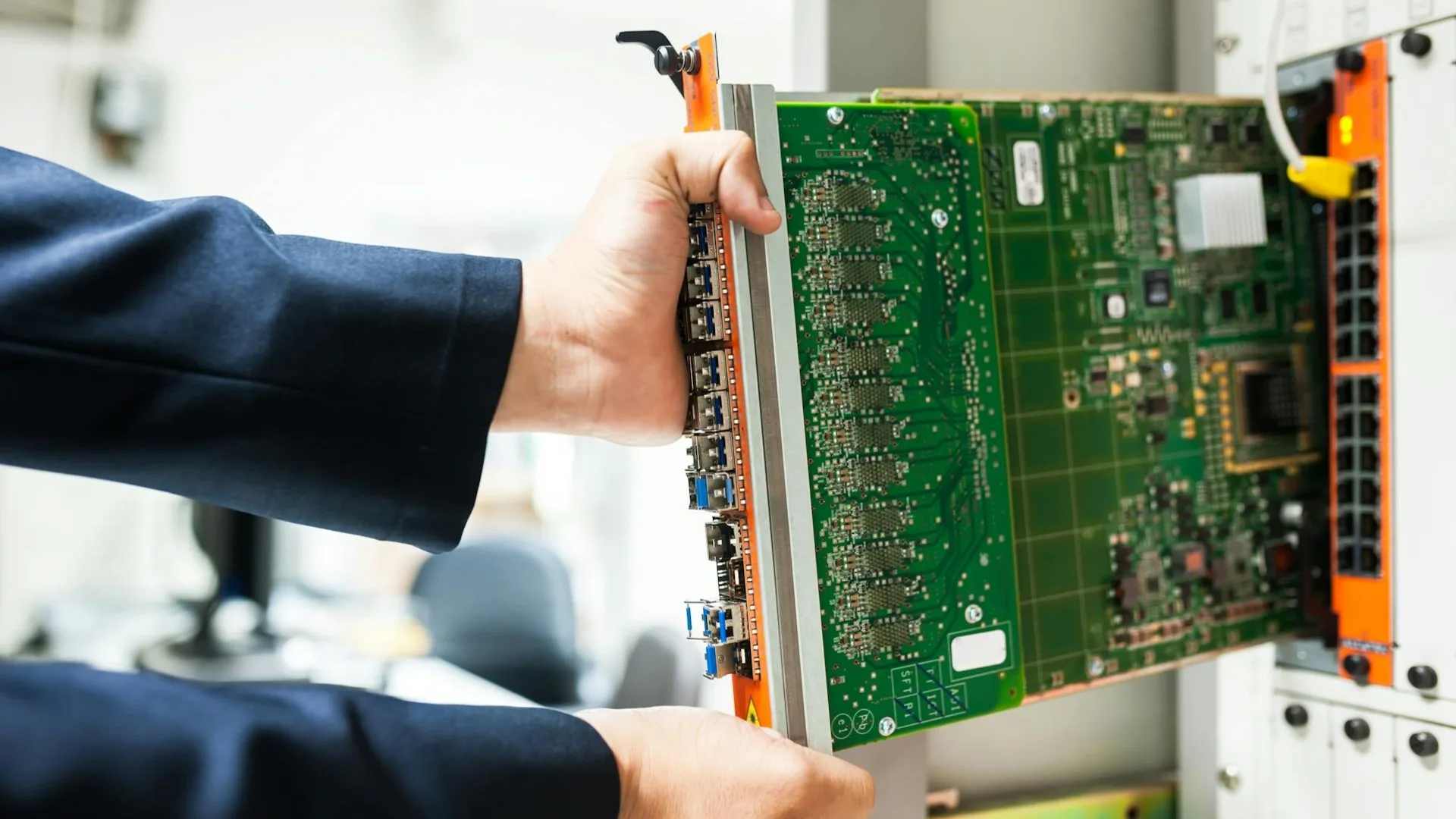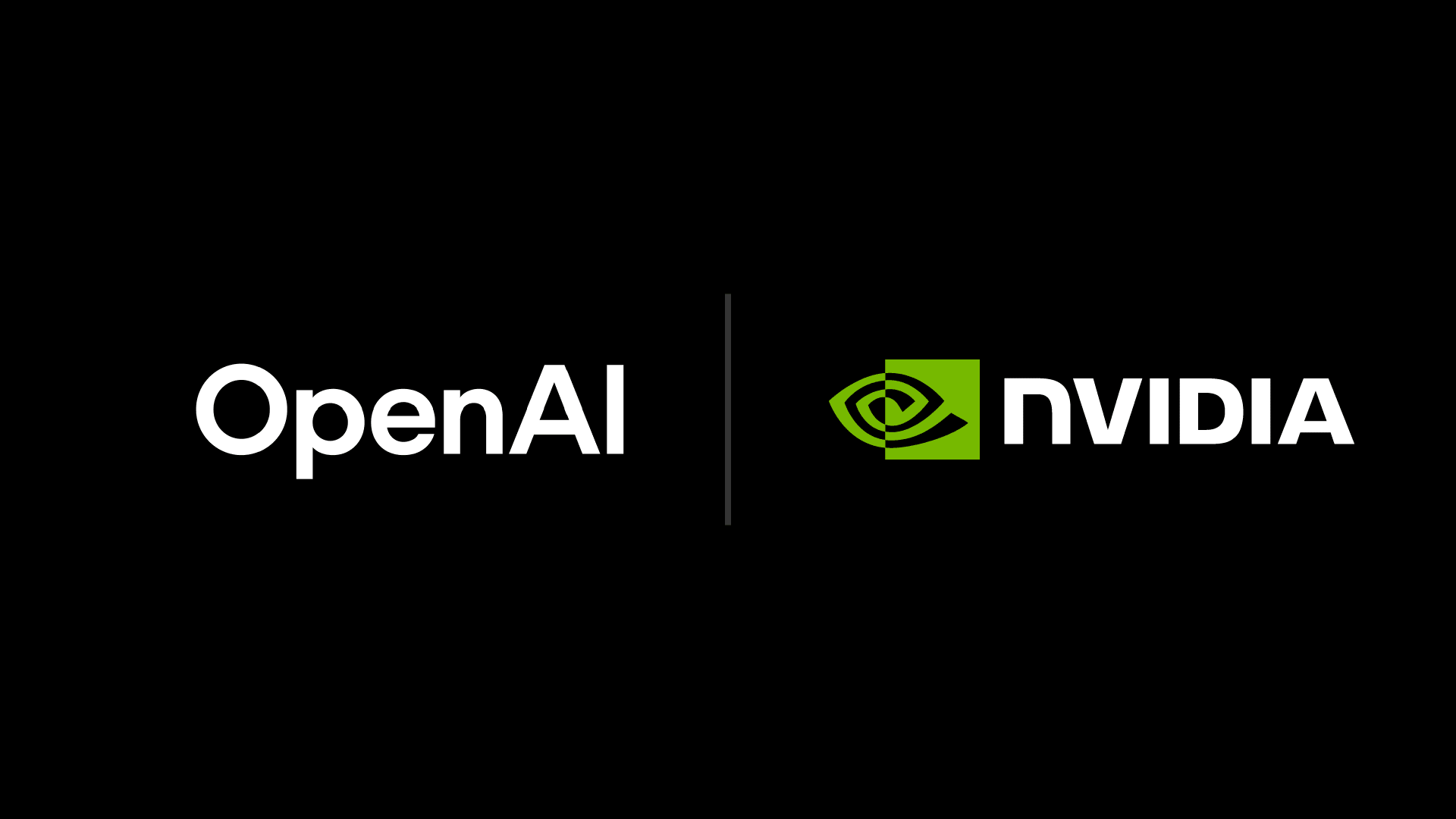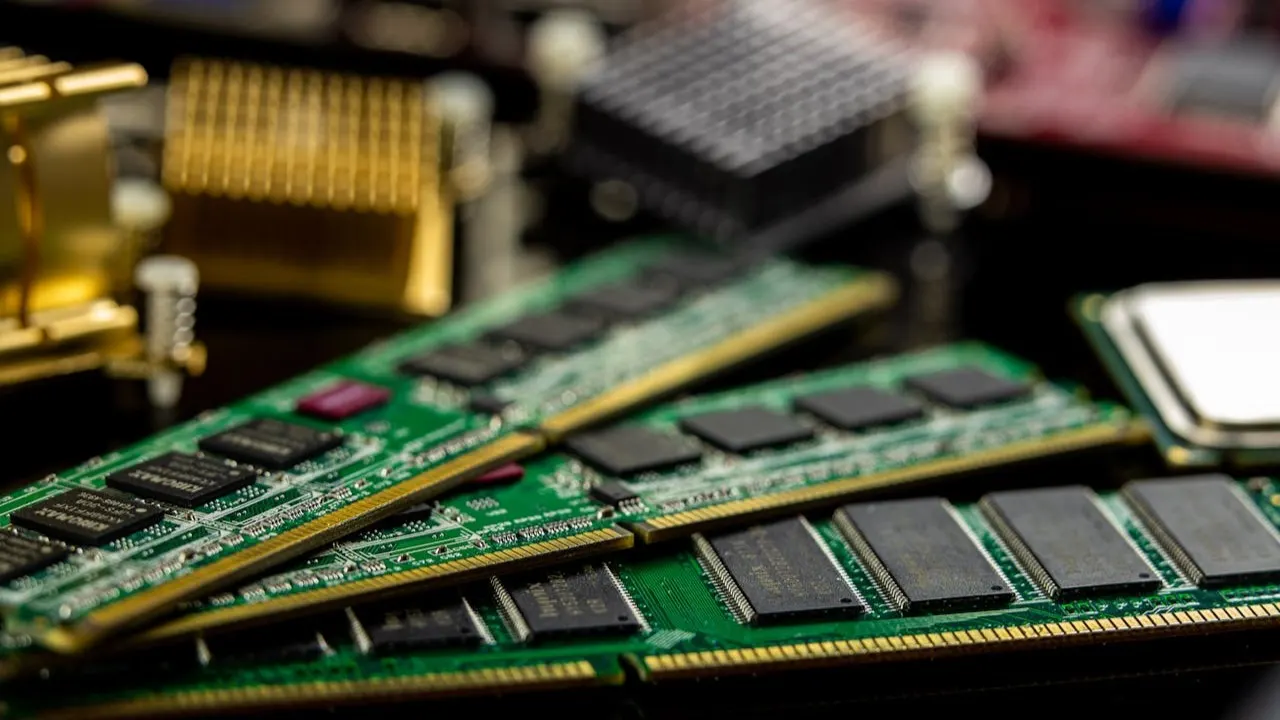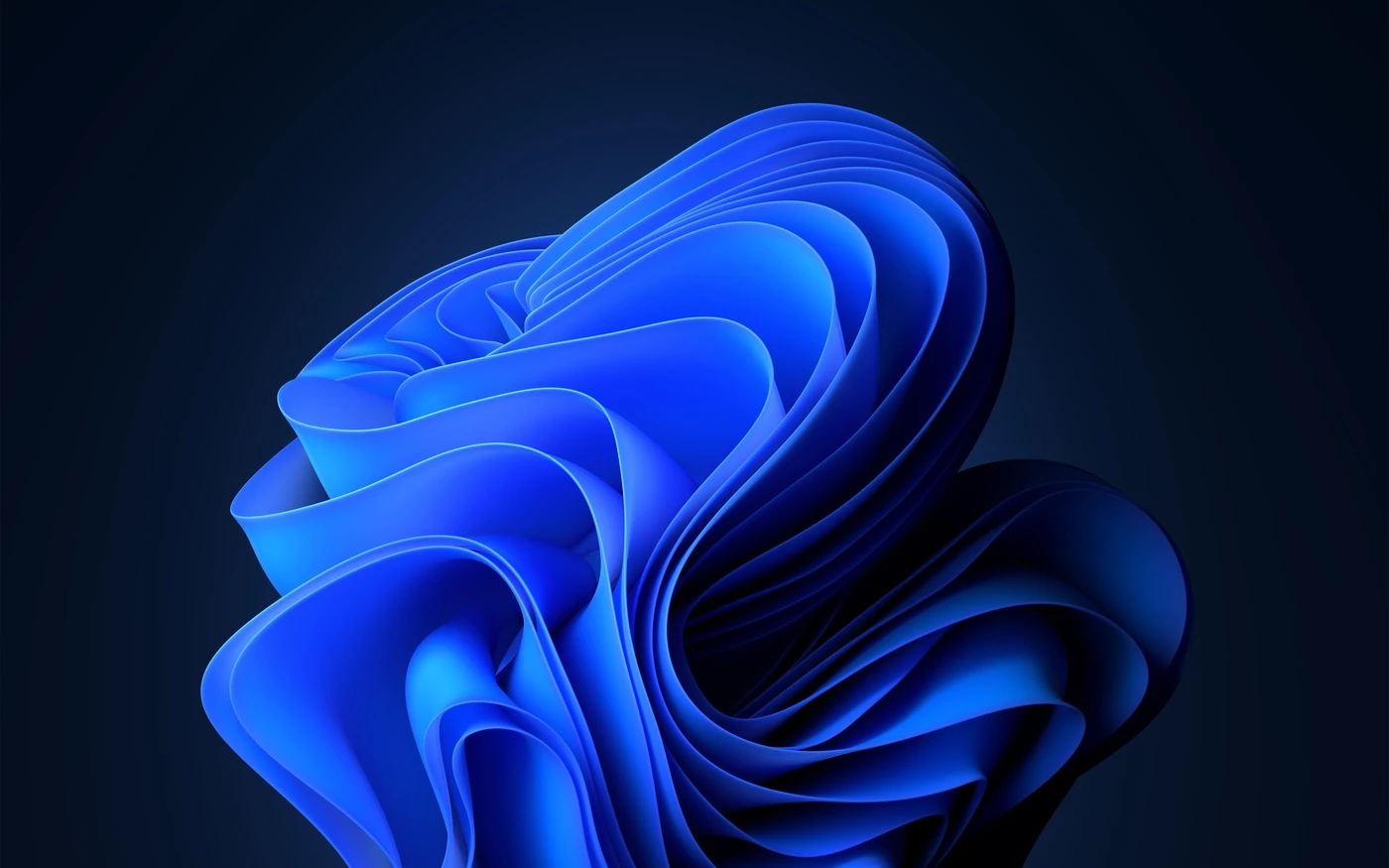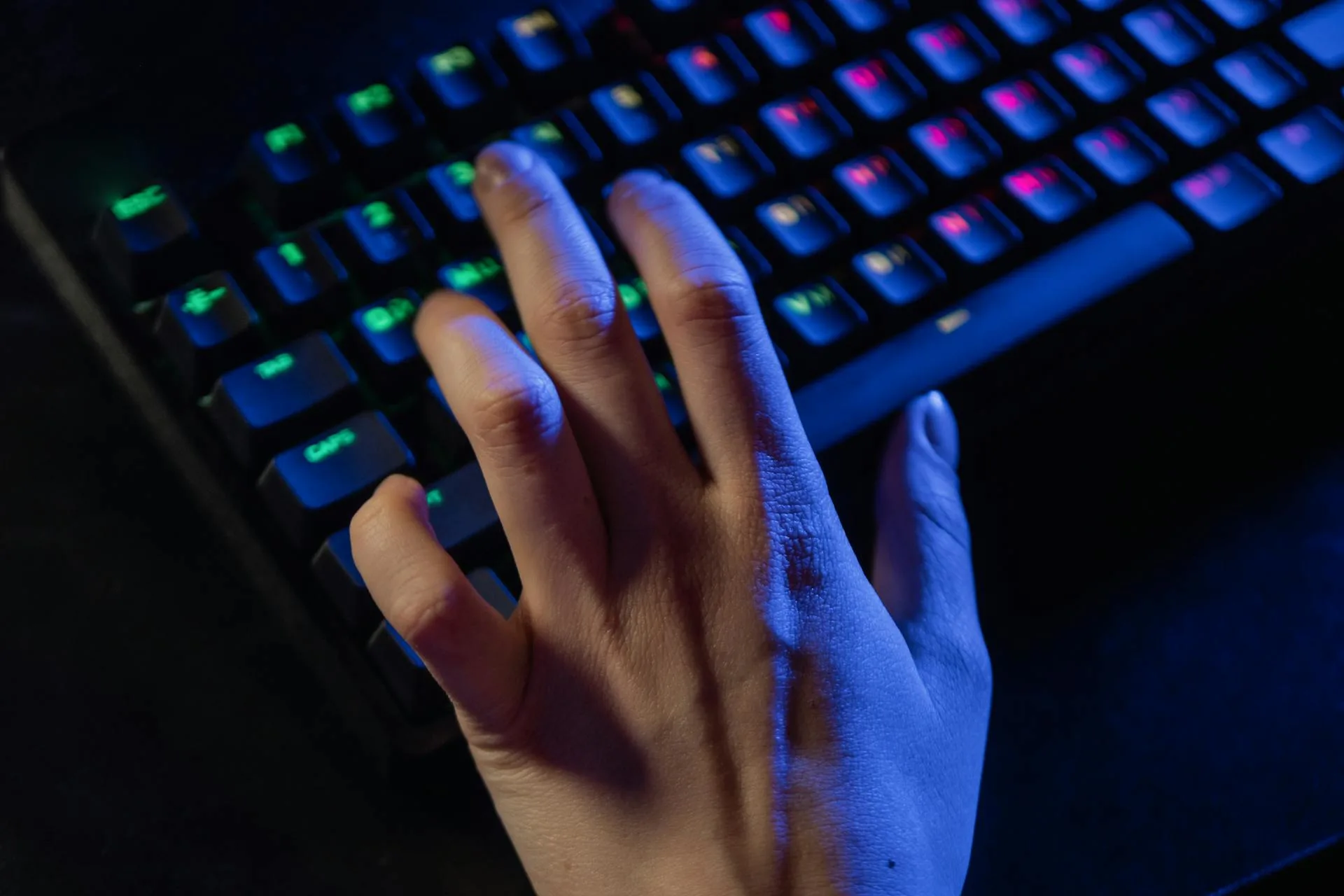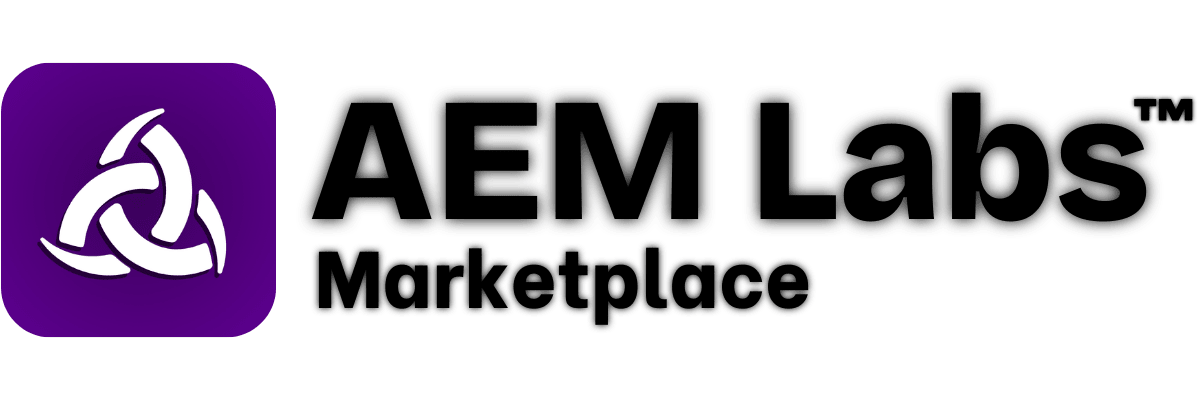Windows 10 will reach its end of support on October 14, 2025. After that date, Microsoft will no longer issue security updates, bug fixes, or provide technical support for Windows 10 systems. That doesn’t mean your PC will explode, but the risks do increase, and staying with Windows 10 after support ends without a plan is like driving without seat belts.
If you’re keen to stick with Windows 10 - because your hardware won’t upgrade easily, you hate Windows 11’s interface, or simply prefer what you’re used to - this guide breaks down what “end of support” really means, what risks you face, what ESU (Extended Security Updates) is, how to get it, and whether it’s the right move for you.
What “End of Support” Means in Practice
Once Microsoft ends support:
• No more security patches. When new vulnerabilities are discovered, Microsoft won’t release
updates to fix them for Windows 10. This leaves your system exposed to exploits, malware, and zero-day attacks.
• No feature updates or quality enhancements. If there’s a bug or a new feature (say better
performance or UI improvements), you won’t get them.
• Reduced support from other providers. App developers may drop support; drivers and firmware
updates may taper off; some software may stop working entirely on older OS versions.
• Increased vulnerability. Since attackers often target old, unpatched systems as easier entry
points, running an unsupported OS increases risk, especially for daily use with internet access.
Risks & Vulnerabilities After That Date
If you stay on Windows 10 after support ends, here are some of the dangers:
• Security holes accumulate. Without patches, newly discovered flaws remain unprotected. Even
antivirus is limited without OS-level fixes.
• Browser & app support may degrade. While some apps will keep working, others (especially
newer or security-sensitive ones) may break, refuse to update, or become unstable.
• Compliance issues. In regulated environments (business, health, finance), running unsupported
Operating Systems could violate policy or legal requirements.
• Performance and compatibility issues. Over time, newer hardware or software might assume
Windows 11 features, drivers may cease being updated, etc.
Immediate Steps You Should Take
If you decide you want to stick with Windows 10 for now, do these things:
- Check your eligibility for ESU. Make sure your PC is updated with the latest Windows 10 version (22H2 or whatever Microsoft has designated).
- Back up everything. Your files, photos, important documents. Use Windows’ built-in backup + cloud options. If something goes wrong (malware, failure, etc.), you’ll be glad you did.
- Keep software up to date. Even if Windows doesn’t provide patches, your browser, productivity apps, antivirus tools should remain updated. Use trusted security tools.
- Isolate or limit risky systems. If you have computers used for sensitive tasks (banking, work), consider restricting them, limiting access, or isolating them from internet-facing networks.

What Is ESU (Extended Security Updates)? Costs, Limitations, and Details
ESU is Microsoft’s program that lets eligible Windows 10 machines get security updates only for a period after official support ends. It doesn’t bring Windows 11, new features, or full support. Just critical security patches.
Here’s what to know:
What You Get
Critical & important security updates only. No feature updates, no performance upgrades.
What You Don't Get
Technical support beyond ESU itself. No new features, no general UX improvements.
Cost
For consumers: ~$30 USD per device/year. Some free options exist (syncing PC settings to cloud / Microsoft
account) under certain conditions. Find out more here.
Duration
For consumers, ESU runs from after support ends (Oct 14, 2025) until October 13, 2026. For organizations, it may
go longer under certain licensing.
Requirements
Must be on latest eligible Windows 10 version; devices may need Microsoft account linked; use correct settings
for enrolment. Local accounts may not qualify.
Who Should Consider Staying on Windows 10 with ESU
This isn’t a perfect solution, but it’s valid in some cases. ESU and staying on Windows 10 might be right if:
- Your hardware can't meet Windows 11 requirements (e.g. TPM missing, older CPU).
- You rely on legacy software that doesn’t run well or at all on Windows 11.
- You’re on a tight budget and can’t replace or upgrade your machine yet.
- You only use your PC for basic tasks and are comfortable with higher risk or with isolating sensitive work.

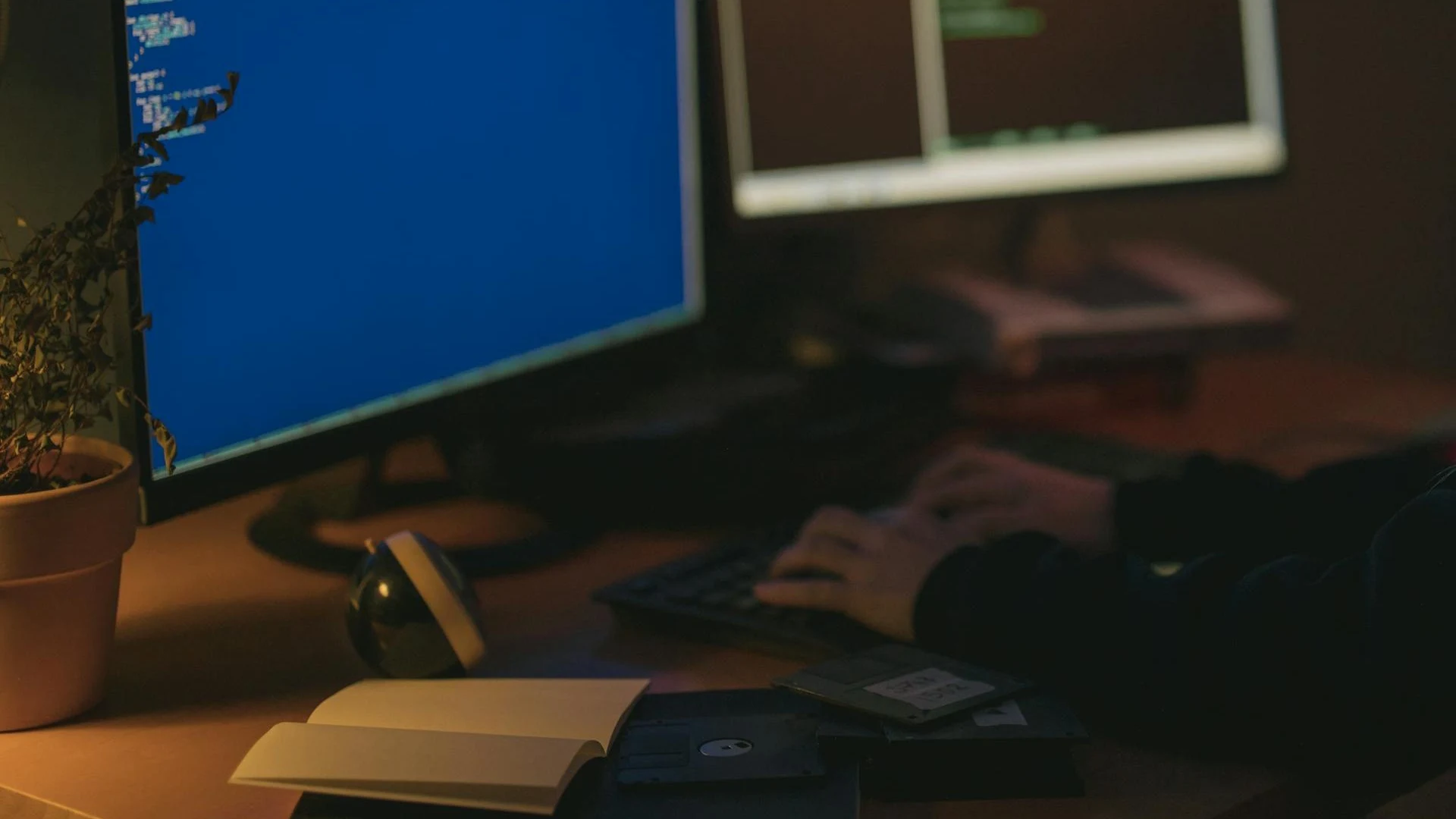
Final Thoughts: The Trade-Offs
Wanting to stick with Windows 10 is understandable: comfort, familiarity, avoiding costs, avoiding interface changes. But every month after end of support, you're balancing risk versus convenience:
- ESU buys you safety but at a cost (dollars, privacy, limitations).
- Waiting too long could leave you exposed or broken in app compatibility.
- Upgrading hardware or moving to Windows 11 is still the more future-proof path.
Ultimately, if you choose to stay on Windows 10, do it informed: get ESU if you can and need it, back up regularly, minimize risk, and plan for eventual migration. That way you “stick around” without being caught off guard when things break.